 07-27-2016, 03:13 PM
07-27-2016, 03:13 PM
|
#341
|
|
Franchise Player
Join Date: Mar 2015
Location: Pickle Jar Lake
|
At those speeds you really don't need QoS anyway. It is just going to slow things down(extra processing step).
|

|

|
|
The Following 2 Users Say Thank You to Fuzz For This Useful Post:
|
|
 07-27-2016, 08:46 PM
07-27-2016, 08:46 PM
|
#342
|
|
First Line Centre
Join Date: Feb 2013
Location: Field near Field, AB
|
Can anyone confirm they have a Cisco modem from shaw that is 150 capable?
I was on Internet 100 and upgraded to the Hitron modem. This modem has been bridged to interface with my high end home router. The problem is that the Hitron in bridge mode is only putting out 60 Mbits on download because it does not meet the Cat5e spec. So it can't support long cable runs.
My previous internet 100 modem gave me 120 Mbits down and 15 up, i've tested all my network components and swapped the Hitron modem confirming the modem is the problem. I've also talked with some network pro's.
Any guidance would be appreciated.
|

|

|
 07-28-2016, 12:41 AM
07-28-2016, 12:41 AM
|
#343
|
|
The new goggles also do nothing.
Join Date: Oct 2001
Location: Calgary
|
I was told by a couple of people at Shaw that the Cisco can't do 150, only 120.
__________________
Uncertainty is an uncomfortable position.
But certainty is an absurd one.
|

|

|
 07-28-2016, 01:07 AM
07-28-2016, 01:07 AM
|
#344
|
|
First Line Centre
Join Date: Feb 2013
Location: Field near Field, AB
|

Quote:
Originally Posted by photon

I was told by a couple of people at Shaw that the Cisco can't do 150, only 120.
|
A new user, Shizzledisturber joined with this in mind:
I've seen this - I opened an account and can't post yet - but what I've seen people do to fix this 60mbps speed issue is put a gigabit switch in between the Hitron and the home router you have.
We put in a bunch of Cisco VPN boxes for our staff and they had this issue until one guy put a switch in and figured this out.
YMMV
This is a great idea, except you can only have one device plugged into the switch, then you have to plug the switch into the WLAN port on the router.
I will fully test this tomorrow and let you know. The switch being a cost effective work around if it works. However, 120 is better than 60 which is what the Hitron achieves when bridged. This modem does not meet cat 5e spec! Okay for use as a router or a short run, but not cat 5e compliant.
The real problem with the Cisco modem is that it has been reported to have some buffer issues, which means frequent resets, but does meet cat 5e spec. Also, the max capacity of this modem is 120. Will keep everyone posted and thanks to Shizzledisturber for the great recommendation.
UPDATE: And then Shaw services takes down internet and telephone service until 6 am, setting of my alarm in full siren at 2 am. Probably related to McLeod trail updates but i've literally got 35 hours into troubleshooting and listening to on hold messages this week! never an ounce of trouble until this new plan
Last edited by calgarywinning; 07-28-2016 at 03:22 AM.
|

|

|
 07-28-2016, 08:13 PM
07-28-2016, 08:13 PM
|
#345
|
|
Franchise Player
Join Date: Jan 2013
Location: Cape Breton Island
|

That ping. That upload. New rate of 78 dollars from TELUS for anyone with Fibre, they just set me up today. 78 dollars bundled, new regular rate, no contract needed. They matched Shaws first year too. Fibre is the bees knees.
__________________

|

|

|
 07-28-2016, 08:18 PM
07-28-2016, 08:18 PM
|
#346
|
|
Franchise Player
|
Quote:
Originally Posted by calgarywinning

Can anyone confirm they have a Cisco modem from shaw that is 150 capable?
|
Shaw is supposed to be offering two modems that support Internet 150. The Hitron is the one that seems to be in stock that everyone is getting. The other is a Cisco DPC3848. I don't see any info on how it works with cat5e though.
|

|

|
 07-28-2016, 08:19 PM
07-28-2016, 08:19 PM
|
#347
|
|
Franchise Player
|
Quote:
Originally Posted by Resurrection


That ping. That upload. New rate of 78 dollars from TELUS for anyone with Fibre, they just set me up today. 78 dollars bundled, new regular rate, no contract needed. They matched Shaws first year too. Fibre is the bees knees. |
And it's available in almost a dozen neighborhoods! 
|

|

|
|
The Following 4 Users Say Thank You to Finger Cookin For This Useful Post:
|
|
 07-28-2016, 08:44 PM
07-28-2016, 08:44 PM
|
#348
|
|
Franchise Player
Join Date: Aug 2008
Location: California
|
Quote:
Originally Posted by Finger Cookin

And it's available in almost a dozen neighborhoods!  |
Maybe that's how avenue magazine ranks neighbourhoods
|

|

|
|
The Following 2 Users Say Thank You to GGG For This Useful Post:
|
|
 07-29-2016, 12:09 AM
07-29-2016, 12:09 AM
|
#349
|
|
Franchise Player
|
Little nostalgia.
Back when I had a kick ass 56K dial up modem I tried to download the newest version of Netscape. I think it was about 12MB and I had to leave the computer running all day to download it. Every single time the connection would fail partway though the download. I called tech support (at canuck.com) and they downloaded the file to their server so I could get it faster, it stil took several hours but I got it finally!
I just downloaded a 20MB flash game in about 2 seconds.
|

|

|
|
The Following User Says Thank You to Jacks For This Useful Post:
|
|
|
The Following 3 Users Say Thank You to Finger Cookin For This Useful Post:
|
|
 07-29-2016, 01:30 PM
07-29-2016, 01:30 PM
|
#351
|
|
Franchise Player
|
Quote:
Originally Posted by Finger Cookin

And it's available in almost a dozen neighborhoods!  |
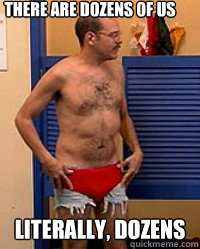
__________________

|

|

|
 07-29-2016, 02:26 PM
07-29-2016, 02:26 PM
|
#352
|
|
Powerplay Quarterback
|

Ok, so the Shaw guy just left my place...install was pretty quick.
On anything hard-wired, I am getting 175/15 easily.
Unfortunately, the wireless (Asus RT-AC68U), on 5GHz, is not going anywhere above 30Mbps. I've been testing on my 6P.
While the Shaw guy was doing the install, he connected to the wireless on the Shaw modem while he was testing the connection, and he got 175 down. After the modem was bridged, my Asus got the public IP, and the double NAT was eliminated.
But both then and now, I haven't gotten anything above 30 with the Asus. The QoS on it is disabled, and the channels are set to Auto. I am about to run Wifi Analyzer on my phone to see if there's any interfering networks nearby.
Is there anything else I should be doing?
EDIT: Its fixed...sorta. Tested with a laptop that supports 5GHz, and it gets 170Mbps, most of the time anyway. But I still have yet to get above 50 on my 6P, which is kind of weird because the installer got 175 on his 6P.
Whatever...for now, it works. I might end up replacing my network gear in a few months anyway, lol. 
Last edited by Stealth22; 07-29-2016 at 06:42 PM.
|

|

|
 07-29-2016, 02:40 PM
07-29-2016, 02:40 PM
|
#353
|
|
#1 Goaltender
|
Quote:
Originally Posted by Jacks

Little nostalgia.
Back when I had a kick ass 56K dial up modem I tried to download the newest version of Netscape. I think it was about 12MB and I had to leave the computer running all day to download it. Every single time the connection would fail partway though the download. I called tech support (at canuck.com) and they downloaded the file to their server so I could get it faster, it stil took several hours but I got it finally!
I just downloaded a 20MB flash game in about 2 seconds.
|
And you get to 10mb downloaded and someone picks up the phone......FFFFFFFF@$@
|

|

|
|
The Following 3 Users Say Thank You to northcrunk For This Useful Post:
|
|
 07-29-2016, 03:35 PM
07-29-2016, 03:35 PM
|
#354
|
|
Backup Goalie
Join Date: Oct 2013
Location: Calgary
Exp:  
|
Quote:
Originally Posted by Resurrection


That ping. That upload. New rate of 78 dollars from TELUS for anyone with Fibre, they just set me up today. 78 dollars bundled, new regular rate, no contract needed. They matched Shaws first year too. Fibre is the bees knees. |
Just got off the phone with Telus Loyalty Department, got the same deal setup on my account, literally took 2 minutes. Girl said yup, we will match, I'll make the changes to the account and boom done! Glad to be one of the dozen people that can get Telus 150!
|

|

|
 07-29-2016, 06:13 PM
07-29-2016, 06:13 PM
|
#355
|
|
Resident Videologist
Join Date: Mar 2002
Location: Calgary
|
Quote:
Originally Posted by Jacks

Little nostalgia.
Back when I had a kick ass 56K dial up modem I tried to download the newest version of Netscape. I think it was about 12MB and I had to leave the computer running all day to download it. Every single time the connection would fail partway though the download. I called tech support (at canuck.com) and they downloaded the file to their server so I could get it faster, it stil took several hours but I got it finally!
I just downloaded a 20MB flash game in about 2 seconds.
|
I remember in 1999 trying to stream the first episode of Futurama on my computer with a a RealPlayer video file. After letting it buffer for about an hour I could watch the first 2-3 seconds of the episode!
|

|

|
 07-29-2016, 10:04 PM
07-29-2016, 10:04 PM
|
#356
|
|
#1 Goaltender
Join Date: Oct 2009
Location: North of the River, South of the Bluff
|
So after several weeks of 150 dipping to 20-75 after a few days, fixing via reboots, then repeat, I got my answer. Looks like my new-ish Netgear R7000 can't handle 150. Which is incredible given the specs on the router. As soon as I go direct to modem I am back up to 150.
Shaw said there maybe a setting issue, but I for the life of me do not know where I can look. Anyone here know what setting might be causing this? I turned QoS off all ready.
|

|

|
 07-29-2016, 10:53 PM
07-29-2016, 10:53 PM
|
#357
|
|
Powerplay Quarterback
|
Quote:
Originally Posted by OldDutch

So after several weeks of 150 dipping to 20-75 after a few days, fixing via reboots, then repeat, I got my answer. Looks like my new-ish Netgear R7000 can't handle 150. Which is incredible given the specs on the router. As soon as I go direct to modem I am back up to 150.
Shaw said there maybe a setting issue, but I for the life of me do not know where I can look. Anyone here know what setting might be causing this? I turned QoS off all ready.
|
Hard to say without seeing it personally.
As for my issue, I rebooted my 6P and got 178, lol, so I'm all good.
|

|

|
|
The Following User Says Thank You to Stealth22 For This Useful Post:
|
|
 07-30-2016, 12:37 AM
07-30-2016, 12:37 AM
|
#358
|
|
Franchise Player
Join Date: Sep 2008
Location: Calgary
|
Just a quick thank you to CP for bringing this to my attention. For $5 more per month, my old, grandfathered 25 down / 2.5 up plan will be six times faster. I have always found 25 down to be good enough for me and my family, but the 2.5 up is sluggish for off-site backups and streaming from my Slingbox, so 15 up will be a huge improvement.
They've got to send me a new modem first as my old one won't do the trick, so sometime next week I'll be able to gleefully post my Speedtest results just like the rest of you.
|

|

|
 07-30-2016, 01:13 AM
07-30-2016, 01:13 AM
|
#359
|
|
Powerplay Quarterback
|
Quote:
Originally Posted by Jimmy Stang

the 2.5 up is sluggish for off-site backups
|
That's what I'm looking forward to setting up, finally.
The only thing that annoys me now is, my laptop's wireless adapter doesn't support 5GHz, so I can't get this without a CAT5 cable.
|

|

|
|
The Following User Says Thank You to Stealth22 For This Useful Post:
|
|
 07-30-2016, 02:45 AM
07-30-2016, 02:45 AM
|
#360
|
|
First Line Centre
Join Date: Feb 2013
Location: Field near Field, AB
|
Quote:
Originally Posted by Finger Cookin

Shaw is supposed to be offering two modems that support Internet 150. The Hitron is the one that seems to be in stock that everyone is getting. The other is a Cisco DPC3848. I don't see any info on how it works with cat5e though. |
Have the CISCO 3848 being mailed to me. My previous Cisco router would achieve 120 Mbits but the Hitron is 60 Mbits. Will keep people posted.
|

|

|
 Posting Rules
Posting Rules
|
You may not post new threads
You may not post replies
You may not post attachments
You may not edit your posts
HTML code is Off
|
|
|
All times are GMT -6. The time now is 05:23 AM.
|
|

