 08-24-2017, 01:07 PM
08-24-2017, 01:07 PM
|
#2
|
|
Franchise Player
Join Date: Jul 2010
Location: Barthelona
|
Maybe this is really obvious, and doesn't need to be asked, but does the computer have 5g wifi capability?
__________________
Quote:
Originally Posted by snipetype

k im just not going to respond to your #### anymore because i have better things to do like #### my model girlfriend rather then try to convince people like you of commonly held hockey knowledge.
|
|

|

|
 08-24-2017, 01:46 PM
08-24-2017, 01:46 PM
|
#3
|
|
Franchise Player
Join Date: Jul 2010
Location: Calgary - Centre West
|
Quote:
Originally Posted by Mass_nerder

Maybe this is really obvious, and doesn't need to be asked, but does the computer have 5g wifi capability?
|
If it didn't, the computer wouldn't be able to connect to the AP at all. Being able to connect to it is indicative that it has the capability, but there might be an issue with the appliance or wireless NIC itself.
@TheAlpineOracle: Personally I've never been a huge fan of ISPs' built-in WAPs. Does the Lenovo have this issue with other 5GHz wireless networks? If you can find that out, you may be able to contact Lenovo and get them to replace the wireless card.
__________________
-James
GO FLAMES GO.
|

|

|
 08-24-2017, 02:27 PM
08-24-2017, 02:27 PM
|
#4
|
|
Franchise Player
|
Have you tried forgetting the 2.4G network? I know my phone kept dropping the connection to the 5G I assume because the 2.4G signal was stronger. One I forgot the 2.4G it stayed on the 5G without issues.
|

|

|
 08-24-2017, 02:48 PM
08-24-2017, 02:48 PM
|
#5
|
|
Playboy Mansion Poolboy
Join Date: Apr 2004
Location: Close enough to make a beer run during a TV timeout
|
Can you go to a friend's house and try their 5G connection? That would really help narrow down the cause.
|

|

|
 08-24-2017, 03:18 PM
08-24-2017, 03:18 PM
|
#6
|
|
Franchise Player
Join Date: Apr 2003
Location: Not sure
|
I had a similar issue with my Surface. Kept dropping off the 5ghz band but also had issues with 2.4 though. Every other device in the house had no connectivity issues. It was really weird. I tried resetting the network connection, several re-starts etc......what finally worked was just shutting it down. No idea why this worked but it's been rock solid ever since.
In your cause, I'd shut it down, pull the battery if you can, fire it back up and see if that did the trick. I think it's just something wonky with Win10.
|

|

|
 08-24-2017, 04:53 PM
08-24-2017, 04:53 PM
|
#7
|
|
First Line Centre
|
I had this issue with my desktop for a while, it was mainly a windows 10 issue I found out eventually
What worked for me was rolling back the driver to an older update, the newest update for my Asus Wi-Fi adapter wasn't working with windows 10
|

|

|
|
The Following User Says Thank You to Wood For This Useful Post:
|
|
 08-24-2017, 05:22 PM
08-24-2017, 05:22 PM
|
#8
|
|
Franchise Player
Join Date: Nov 2006
Location: Supporting Urban Sprawl
|
It is probably either a driver issue or due to the fact that 5Ghz wifi does not have the penetration level of 2.4Ghz, so the signal isn't as strong.
Sent from my Nexus 6 using Tapatalk
__________________
"Wake up, Luigi! The only time plumbers sleep on the job is when we're working by the hour."
|

|

|
 08-24-2017, 09:15 PM
08-24-2017, 09:15 PM
|
#9
|
|
Lifetime Suspension
|
Thanks. I'll try some of these responses when I return from vacation.
|

|

|
 08-24-2017, 09:45 PM
08-24-2017, 09:45 PM
|
#10
|
|
Franchise Player
Join Date: Mar 2002
Location: Calgary
|
Google the model and see if has wifi issues.
I had a Yoga a couple years ago, and realized that the model had issues. Wifi was one of them, and I think it was that the 5g band was totally useless at holding a connection, so I swapped out the network interface card to one recommended on some forum. Issues didnít stop there, a bad partition and graphics card (yellow screen tint) did it in after a few months, and got a refund after some complaining (Memory Express). But the intermittent wifi was fixed with the card swap.
Swapped the card back to the original before I returned it. If by some fluke itís a similar issue and the general answer is a difffernt NIC, let me know and I can let you know the model of the card that worked that I still have somewhere.
Only Lenovo Iíd trust are the Thinkpads (X1 Carbon)if I get another.
|

|

|
 08-26-2017, 12:18 AM
08-26-2017, 12:18 AM
|
#11
|
|
Atomic Nerd
Join Date: Jul 2004
Location: Calgary
|
Lenovo often uses Broadcom nics which have issues. What is your built in wireless adapter model and current driver version number?
|

|

|
 08-26-2017, 12:03 PM
08-26-2017, 12:03 PM
|
#12
|
|
Backup Goalie
Join Date: Apr 2006
Exp:  
|
I battled connectivity issues last night with a new PS4 Slim. Everything in the house worked perfectly except for the new PS4 which was getting terrible download speeds (sometimes less than 100 kbps... yes kbps... not Mbps) but decent upload speeds. I'm also on Shaw 150 but with a TP-link Archer c2600 router.
I figured it had to be a problem with the PS4 because it was the only device with issues, so exchanged it for a different one only to have the same issue.
I ended up doing a firmware update on the router and that fixed the problem. Everything is working beautifully now.
|

|

|
 08-26-2017, 01:00 PM
08-26-2017, 01:00 PM
|
#13
|
|
Franchise Player
Join Date: Feb 2007
Location: A small painted room
|
I called Shaw due to slow speeds with 150 on both 5 and 2.4. They ended up messing with the channels which really helped. Could be worth a shot
|

|

|
 08-28-2017, 04:27 PM
08-28-2017, 04:27 PM
|
#14
|
|
Self-Retired
|
Are you in the same room as your Router on the 5G band? Im not really tech-savvy and im sure I will be corrected if wrong here... But..
With the 2.4Ghz band, you get extended ranges but not as strong signal (Radio waves are less high and low but more extended), On the 5Ghz band, you get high and lower peaks but much less range.
If you are at one end of your house and the router/cable modem is on the other, you are not going to benefit from the performance of the 5Ghz band and subsequently would get better results from the 2.4Ghz band.
Not sure if that's your issue but I suffered the same issue when connected to my 5Ghz band and had to move my router to the same room as my unit.
|

|

|
 09-01-2017, 03:26 PM
09-01-2017, 03:26 PM
|
#15
|
|
Lifetime Suspension
|
So I thought I had the issue beat, but it would appear not. Back from vacation now. Is there anyone that can let me know how to see what type of network card I have so I can relay that to the tech savvy people here?
|

|

|
 09-01-2017, 05:08 PM
09-01-2017, 05:08 PM
|
#16
|
|
Atomic Nerd
Join Date: Jul 2004
Location: Calgary
|
Quote:
Originally Posted by TheAlpineOracle

So I thought I had the issue beat, but it would appear not. Back from vacation now. Is there anyone that can let me know how to see what type of network card I have so I can relay that to the tech savvy people here?
|
In your start or search bar, search for "Device Manager"
It will bring up a screen like this and your network adapters (wired, wifi, bluetooth, etc.) will be in there.
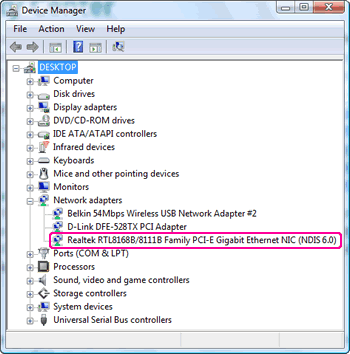
|

|

|
 09-01-2017, 08:12 PM
09-01-2017, 08:12 PM
|
#17
|
|
Lifetime Suspension
|
Looks to be a Qualcomm AtherosQCA61*4A wireless network adapter
|

|

|
 09-01-2017, 08:49 PM
09-01-2017, 08:49 PM
|
#18
|
|
Lifetime Suspension
|
Frustrating the hell out of m because I believe the network card above is supposed to be 5G.
|

|

|
 09-02-2017, 07:36 AM
09-02-2017, 07:36 AM
|
#19
|
|
First Line Centre
|
That is a dual band card so 5G should work
It could be Microsoft Virtual WiFi interfering. It's useless so try disabling it by opening the command menu (in the start bar type "cmd" and open as administrator) then copy/paste in "netsh wlan stop hostednetwork"
and press enter. Then copy/paste "netsh wlan set hostednetwork mode=disallow"
|

|

|
 09-02-2017, 09:36 PM
09-02-2017, 09:36 PM
|
#20
|
|
Atomic Nerd
Join Date: Jul 2004
Location: Calgary
|
To isolate it down to an issue with your router settings/home environment, can you go to another place and connect to their 5G and test it out? Like a friend's place, a business, etc?
|

|

|
 Posting Rules
Posting Rules
|
You may not post new threads
You may not post replies
You may not post attachments
You may not edit your posts
HTML code is Off
|
|
|
All times are GMT -6. The time now is 06:10 AM.
|
|

