 06-04-2013, 06:45 PM
06-04-2013, 06:45 PM
|
#1
|
|
Retired
|
 BSODs
BSODs
So, my computer has been getting some BSODs. I believe it is a hardware issue, but I would like to know how the hell to figure it out. I've tried looking at the Microsoft website, which is a total disaster, old info, who knows what.
But, here is the error. It has happened 6x now and it is almost exclusively when I am streaming video content.
Would this be a chipset issue? Motherboard? Video card?
BCC code: 124
Stop 0x00000101 "A clock interrupt was not received on a secondary processor within the allocated time interval"
Processor
Intel Core i5-3570K 3.40GHz
Motherboard
MSI Z77A-GD65 w/ DDR3 1600, 7.1 Audio, Gigabit Lan, 3-Way SLI / CrossFireX
Memory
Vengeance LP 16GB DDR3 1600MHz CL10 Dual Channel Kit (2 x 8GB)
Graphics
HD7770 Radeon HD 7770 2GB PCI-E w/ Dual DVI, HDMI, DisplayPort
System Drive
256GB OCZVertex 4 Series SATA III Solid State Drive
Storage Drives
2x 1TB Caviar Black 7200rpm SATA III w/ 64MB Cache
|

|

|
 06-04-2013, 11:28 PM
06-04-2013, 11:28 PM
|
#2
|
|
First Line Centre
Join Date: Feb 2007
Location: Vancouver
|
My usual problem solving process would be to start pulling out memory sticks and seeing if these BSODS continue. That being said, a quick google search reveals a huge amount of material that may help diagnose the issue. Have you tried snooping around the internet outside of the Microsoft website?
__________________
 ''The Phaneuf - Regehr pairing reminds me a lot of when I'm having sex with a new partner'' -malcomk14
''The Phaneuf - Regehr pairing reminds me a lot of when I'm having sex with a new partner'' -malcomk14
''Not only is he a good player, but I enjoy his company'' -Pierre Mcguire on Phaneuf
"I'm only watching now for the chance to see brief close-ups of White's moustache." - rockstar</br>
|

|

|
 06-05-2013, 12:15 AM
06-05-2013, 12:15 AM
|
#3
|
|
Franchise Player
Join Date: Jul 2010
Location: Calgary - Centre West
|
First, set your system to do a kernel memory dump upon blue screening. (System > Advanced system settings > Advanced tab > Startup and Recovery 'Settings...')
Next, download Windbg: http://msdn.microsoft.com/en-US/wind...ware/gg463009/
Next time your system crashes, open memory.dmp in Windbg. You can learn how to make use of the information here: http://www.windbg.org/
It's a very useful tool. At least that might tell you if a driver is causing your issue (if your blue screens aren't).
I generally found bad RAM was the culprit of most of my BSODs, but some of them were driver related (notably my QuadroFX Mobile drivers on my old Dell).
__________________
-James
GO FLAMES GO.
|

|

|
 06-05-2013, 08:41 AM
06-05-2013, 08:41 AM
|
#4
|
|
Retired
|
Quote:
Originally Posted by Leon

My usual problem solving process would be to start pulling out memory sticks and seeing if these BSODS continue. That being said, a quick google search reveals a huge amount of material that may help diagnose the issue. Have you tried snooping around the internet outside of the Microsoft website?
|
I did look in google - not going to lie, it is a bit of information overload. I'm not the most technical guy when it comes to physical computer repairs. There also seems to be a lot of malware type programs as well lurking around.
I mean I've installed after market hardware, but that's as far as it goes.
I've never actually diagnosed or fixed hardware issues before, so even when people say 'run mem test 86', I get kinda lost.
|

|

|
 06-05-2013, 09:26 AM
06-05-2013, 09:26 AM
|
#5
|
|
Atomic Nerd
Join Date: Jul 2004
Location: Calgary
|

That is not a typical memory BSOD error (usually I would see something like IRQ is not less or equal, etc.)
That error seems related to the CPU and may have something to do with CPU voltage and clock speed changes when speed step kicks in.
I'm guessing his motherboard is on stock settings but Google results are coming up mostly with people who have this error with underclocking/overclocking/undervolting etc.
With the different manufacturers however, something could be up with unstable settings. I know that personally, I've found many of the stock settings a lot of manufacturers provide to be a little wanting or even unstable or unwise. Sometimes the user doesn't even know that a specific overclocking/performance setting has been chosen by the manufacturer or somehow flipped on by the BIOS OR even the Windows utilities for his motherboard as the default. A lot of these "enthusiast boards" have application packages that when installed into Windows, choses an unstable option. This is the most likely culprit to me as he has one of those crazy MSI gaming motherboards and he isn't running a more conservatively configured OEM setup (Dell, Intel motherboard, etc.)
One person in my Google searching was able to prevent this BSOD from returning by slightly bumping up several different voltages on his system in order to stabilize it. Did you install any applications from MSI for your motherboard? Go into the settings of that application and try to select a different power/performance option. I know that in my ASUS dashboard, if I select some manufacturer performance option without manually tuning the voltages myself, that it will result in instability.
Your motherboard should have some program like this. Poke around and try different modes (should be safe). Maybe it's on some performance setting that isn't tuned for your system or alternatively maybe on ECO energy saving for some reason and your CPU isn't getting enough power?
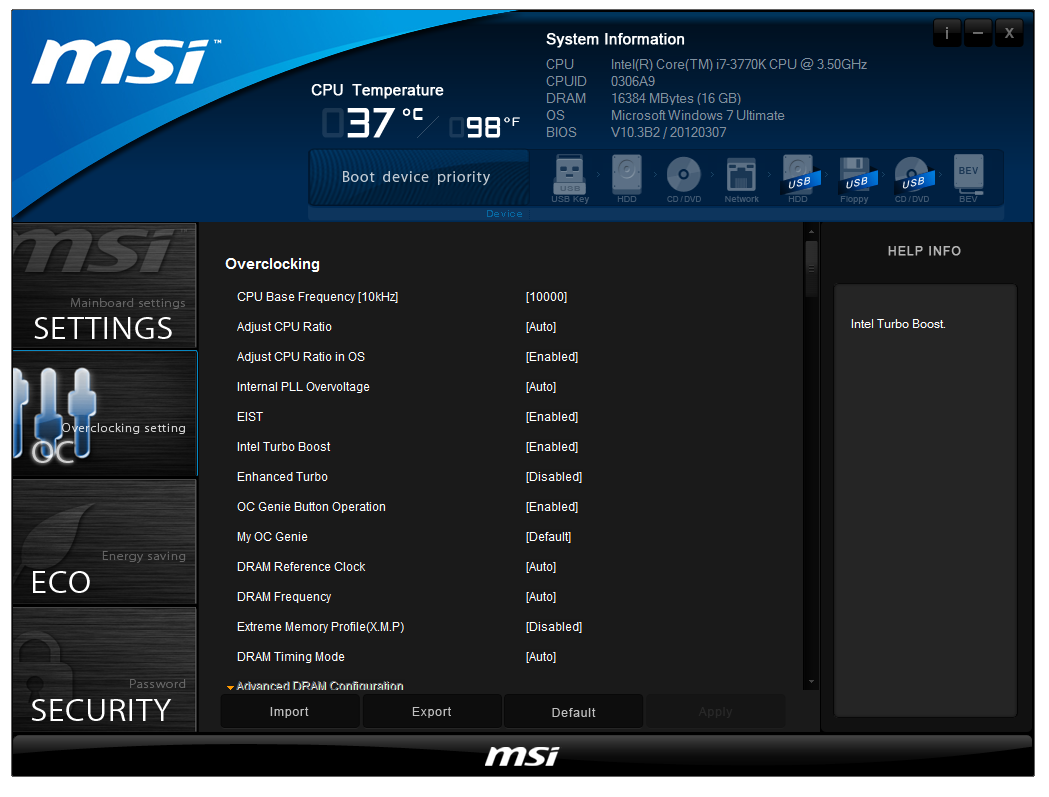
Last edited by Hack&Lube; 06-05-2013 at 09:36 AM.
|

|

|
|
The Following User Says Thank You to Hack&Lube For This Useful Post:
|
|
 06-05-2013, 10:25 AM
06-05-2013, 10:25 AM
|
#6
|
|
Retired
|
Thanks Hack. Ok, I'll check that out. I have a 650 volt power box, which might be underpowered for the computer.
Now, it might be unrelated, but about 2 months ago one of the fans started going a little wonky (got louder) - maybe that is stealing some juice?
|

|

|
 06-05-2013, 04:32 PM
06-05-2013, 04:32 PM
|
#7
|
|
Atomic Nerd
Join Date: Jul 2004
Location: Calgary
|

Quote:
Originally Posted by CaramonLS

Thanks Hack. Ok, I'll check that out. I have a 650 volt power box, which might be underpowered for the computer.
Now, it might be unrelated, but about 2 months ago one of the fans started going a little wonky (got louder) - maybe that is stealing some juice?
|
It has nothing to do with power draw of your components and I doubt you are exceeding load on your 650 watt PSU unless you are really using the triple SLI feature of your motherboard and your +12V rails don't have enough amperage.
From googling, something like this is likely caused by an issue with what is literally micro volts (like 0.001 volt up and down) on various motherboard settings for the CPU and chipset and to me, that speaks to manufacturer settings for various performance profiles not being stable on your motherboard. I would try a BIOS update for the motherboard and finding an optimized or fail safe defaults option. Make sure overclocking hasn't been enabled by your board. A lot of these gamer boards sometimes have all settings on AUTO which includes auto-overclocking which adds instability. Some also have physical dip switches that turn on overclocking or ECO modes.
An MSI Z77A-GD65 motherboard may not have been the best choice for someone unfamiliar with computers and certainly doesn't make any sense when you are only using a single AMD 7770 (which has low power draw so again, nothing to do with your PSU unless it's a really bad one with terrible ripple).
Last edited by Hack&Lube; 06-05-2013 at 04:43 PM.
|

|

|
|
The Following User Says Thank You to Hack&Lube For This Useful Post:
|
|
 06-05-2013, 05:58 PM
06-05-2013, 05:58 PM
|
#8
|
|
Retired
|

I hadn't downloaded any tools before, so I did just now download the control centre - this computer was 2nd hand (got it from a CPer), so I am not quite sure if it has been overclocked in the past.
I didn't quite see what you were looking at, but any hints on where to go from here?
I know the Bios is outdated (current is 10.5, you can get 10.8), so I should start with that? I just am a bit nervous about Flashing the bios.
Last edited by CaramonLS; 06-05-2013 at 06:01 PM.
|

|

|
 06-05-2013, 10:36 PM
06-05-2013, 10:36 PM
|
#9
|
|
First Line Centre
|
According to that screenshot, the computer is overclocked. Specs for the 3570k, are a clock speed of 3.4 with a max turbo of 3.8 GHZ. Cpu ratio should be x34.
Last edited by sworkhard; 06-05-2013 at 10:39 PM.
|

|

|
|
The Following User Says Thank You to sworkhard For This Useful Post:
|
|
 06-06-2013, 08:23 AM
06-06-2013, 08:23 AM
|
#10
|
|
Atomic Nerd
Join Date: Jul 2004
Location: Calgary
|
Quote:
Originally Posted by sworkhard

According to that screenshot, the computer is overclocked. Specs for the 3570k, are a clock speed of 3.4 with a max turbo of 3.8 GHZ. Cpu ratio should be x34.
|
Yes, nice catch. It's obvious that the original owner overclocked it and has noodled with the settings but left vCore on AUTO which isn't properly tuned for the clock speed he has set. Return the settings to factory default and your system will be more stable.
The easiest way is probably hitting the DEL hit when you reboot and in the UEFI BIOS menu, find a way to reset to factory or optimized defaults.
If you aren't comfortable with that yet, you can turn the CPU ratio from x42 down to x34. You are going to lose a bit of performance though.
Last edited by Hack&Lube; 06-06-2013 at 08:30 AM.
|

|

|
|
The Following User Says Thank You to Hack&Lube For This Useful Post:
|
|
 06-06-2013, 03:44 PM
06-06-2013, 03:44 PM
|
#11
|
|
Retired
|
Quote:
Originally Posted by sworkhard

According to that screenshot, the computer is overclocked. Specs for the 3570k, are a clock speed of 3.4 with a max turbo of 3.8 GHZ. Cpu ratio should be x34.
|
I put it into standard mode using hack's suggestion, but it defaults to x38 (even though it says x34 as the setting), not quite sure why.
I'll try this configuration and see if I get any BSODs. Then play around to drop it to x34.
Thanks Hack and sworkhard. I guess my only burning question is why after 6 months of the previous configuration working fine would it all the sudden destabilize?
|

|

|
 06-06-2013, 04:26 PM
06-06-2013, 04:26 PM
|
#12
|
|
Atomic Nerd
Join Date: Jul 2004
Location: Calgary
|
Quote:
Originally Posted by CaramonLS

Thanks Hack and sworkhard. I guess my only burning question is why after 6 months of the previous configuration working fine would it all the sudden destabilize?
|
Overclocks degrade over time due to heat and electron migration. If you've been using it like this for 6 months, he was probably using it for much longer. Usually instability can set in after about a year and you need to keep adding more juice to keep an overclock stable. It could also be a new application or program update is doing something that was never done before.
|

|

|
 06-07-2013, 10:24 AM
06-07-2013, 10:24 AM
|
#13
|
|
Franchise Player
Join Date: Dec 2003
Location: Sunshine Coast
|
Yeah, I had a 2500K processor, computer built with the idea of overclocking it but I've found I don't need it overclocked and so have left it as is, it should last longer this way.
|

|

|
 06-07-2013, 10:31 AM
06-07-2013, 10:31 AM
|
#14
|
|
Franchise Player
Join Date: Dec 2003
Location: Sunshine Coast
|
Your core temperatures are fairly high for a computer in idle. (60sC) Mine runs in the 30s. Blowing out any dust might help and checking the fans.
|

|

|
 06-07-2013, 10:48 AM
06-07-2013, 10:48 AM
|
#15
|
|
First Line Centre
|
Quote:
Originally Posted by CaramonLS

I put it into standard mode using hack's suggestion, but it defaults to x38 (even though it says x34 as the setting), not quite sure why.
I'll try this configuration and see if I get any BSODs. Then play around to drop it to x34.
Thanks Hack and sworkhard. I guess my only burning question is why after 6 months of the previous configuration working fine would it all the sudden destabilize?
|
x38 is probably fine as that's default for max turbo with 1 core in use.
Electron Migration in the CPU and dust in the heat sink (causes CPU to run hotter) are two common causes of a computer becoming less stable over time. It's also common that if the power supply is not high quality, that electrical noise can cause components to degrade over time.
|

|

|
 06-07-2013, 10:50 AM
06-07-2013, 10:50 AM
|
#16
|
|
First Line Centre
|
Quote:
Originally Posted by Vulcan

Your core temperatures are fairly high for a computer in idle. (60sC) Mine runs in the 30s. Blowing out any dust might help and checking the fans.
|
Definitely worth checking. 60C is very high for idle. Ivy Bridge should idle around 30-40, not 60.
|

|

|
 06-07-2013, 11:09 AM
06-07-2013, 11:09 AM
|
#17
|
|
Atomic Nerd
Join Date: Jul 2004
Location: Calgary
|
60° C idle could mean very hot load temperatures which could also be another cause for the instability. With 2nd hand computers, always set all the settings back to default because you don't know what the original owner might have done and do a thorough cleaning for dust, etc.
I'd even consider checking the heatsink mounting and thermal paste application if it's not the stock Intel heatsink.
|

|

|
| Thread Tools |
Search this Thread |
|
|
|
 Posting Rules
Posting Rules
|
You may not post new threads
You may not post replies
You may not post attachments
You may not edit your posts
HTML code is Off
|
|
|
All times are GMT -6. The time now is 08:46 AM.
|
|

