 05-11-2008, 05:29 PM
05-11-2008, 05:29 PM
|
#1
|
|
#2 960 Prankster
Join Date: Dec 2003
Location: In a Pub
|
 Random windows reboots - HELP!
Random windows reboots - HELP!
Lately I have been having windows just shutdown and reboot itself for what appears to me as no reason. When it reboots it says "The system has recovered from a serious error."
This is the info from the data report:
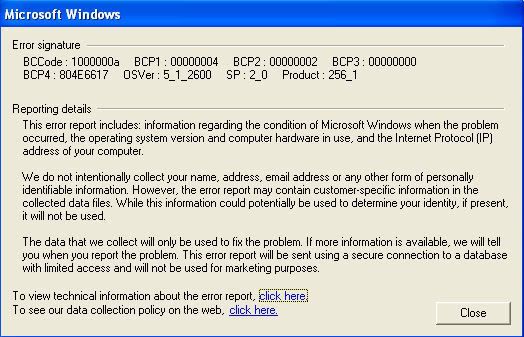
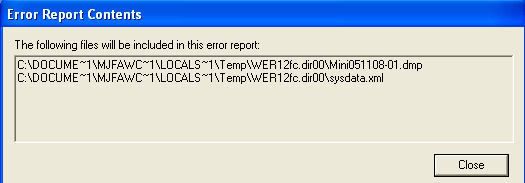
I don't know how to read the *.dmp file. I can open it, but it is all Greek to me. If the above is not enough info I can email the dmp file to anyone who is fantastic enough to help me....
|

|

|
 05-11-2008, 05:50 PM
05-11-2008, 05:50 PM
|
#2
|
|
Playboy Mansion Poolboy
Join Date: Apr 2004
Location: Close enough to make a beer run during a TV timeout
|
Random reboot= bad memory 85% of the time.
If you have more than one stick of RAM, try taking one out, then the other. Your PC should boot fine with just one. If it works fine with one and not the other, you know which stick has gone bad on you.
|

|

|
 05-11-2008, 07:05 PM
05-11-2008, 07:05 PM
|
#3
|
|
First Line Centre
Join Date: Nov 2006
Location: /dev/null
|
As Ken mentioned, it's likely memory. However, I have experienced similar problems with my Windows machine and traced it to my Creative Soundblaster Audigy2. Shoddy drivers from Creative were (and still are) the culprit.
|

|

|
 05-11-2008, 07:44 PM
05-11-2008, 07:44 PM
|
#4
|
|
Franchise Player
Join Date: Dec 2003
Location: Sunshine Coast
|
I'm don't know a whole lot about computers but that 'error report contents' mentions temperature, so it could be overheating. Maybe download a program like CoreTemp to keep an eye on your temperatures.
I'd check if all your fans are working, no vents are clogged and for dust.
Last edited by Vulcan; 05-11-2008 at 07:46 PM.
|

|

|
 05-11-2008, 09:06 PM
05-11-2008, 09:06 PM
|
#5
|
|
CP's Resident DJ
Join Date: Jul 2003
Location: In the Gin Bin
|
Quote:
Originally Posted by Vulcan

I'm don't know a whole lot about computers but that 'error report contents' mentions temperature, so it could be overheating. Maybe download a program like CoreTemp to keep an eye on your temperatures.
I'd check if all your fans are working, no vents are clogged and for dust.
|

That would be a "temp" directory... as in temporary.... not temperature.
|

|

|
 05-11-2008, 09:17 PM
05-11-2008, 09:17 PM
|
#6
|
|
wins 10 internets
Join Date: Feb 2006
Location: slightly to the left
|
first thing you want to do is stop your computer from automatically rebooting without telling you what's wrong. go into Control Panel > System > Advanced > Startup and Recovery Settings and uncheck the box that says automatically restart under system failure. now instead of Windows automatically rebooting on you when somethings goes wrong you'll get a blue error screen. you'll still have to manually reboot your PC but by looking at what the error says you can figure out exactly what's causing the problem
most common reasons for hard locking like that though are memory, overheating, or video card issues. it can be a bad piece of hardware that you have to replace or it could be something as simple as drivers. i've seen pretty much every type of error that WinXP can throw at you so if you post the error details here i or others here should be able to tell you what's causing it
|

|

|
 05-11-2008, 09:34 PM
05-11-2008, 09:34 PM
|
#7
|
|
Franchise Player
Join Date: Dec 2003
Location: Sunshine Coast
|
Quote:
Originally Posted by Shawnski


That would be a "temp" directory... as in temporary.... not temperature. |
Like I said 'I don't know a whole lot' but overheating can cause problems like this and thanks, the more I read the more I learn.
Last edited by Vulcan; 05-11-2008 at 09:37 PM.
|

|

|
 05-11-2008, 09:38 PM
05-11-2008, 09:38 PM
|
#8
|
|
Had an idea!
|
Could be the Power Supply as well....I've had random restarts because of that.
|

|

|
 05-12-2008, 05:17 AM
05-12-2008, 05:17 AM
|
#9
|
|
#2 960 Prankster
Join Date: Dec 2003
Location: In a Pub
|
Thanks for all the info so far. Ken, I'll check the RAM, running at 1/2 RAM will suck but finding the issue is more important. H-Cuda I made that change so hopefully next time the blue screen tells me what the issue is.
|

|

|
 05-12-2008, 07:54 AM
05-12-2008, 07:54 AM
|
#10
|
|
Franchise Player
Join Date: Nov 2006
Location: Supporting Urban Sprawl
|
Overheating, Bad RAM, or Driver issues are all potential culprits here.
__________________
"Wake up, Luigi! The only time plumbers sleep on the job is when we're working by the hour."
|

|

|
 05-12-2008, 08:32 AM
05-12-2008, 08:32 AM
|
#11
|
|
Scoring Winger
Join Date: May 2008
Location: Syracuse, NY
|
Quote:
Originally Posted by HalifaxDrunk

Thanks for all the info so far. Ken, I'll check the RAM, running at 1/2 RAM will suck but finding the issue is more important. H-Cuda I made that change so hopefully next time the blue screen tells me what the issue is.
|
A more thorough way to test the RAM would be to nab yourself a copy of memtest86 and let it run for a night or so to see what it comes up with.
__________________
...Rob
The American Dream isn't an SUV and a house in the suburbs;
it's Don't Tread On Me.
|

|

|
 05-12-2008, 03:43 PM
05-12-2008, 03:43 PM
|
#12
|
|
Franchise Player
|
I had the reboot problem around 6 months ago. I needed a new video card.
|

|

|
 05-12-2008, 07:14 PM
05-12-2008, 07:14 PM
|
#13
|
|
Franchise Player
Join Date: Dec 2007
Location: CGY
|
Quote:
Originally Posted by redforever

I had the reboot problem around 6 months ago. I needed a new video card.
|
This is what grinds my gears about the newer entry level motherboards. They have everything integrated, which is cool until something like the sound card goes, and rather than change a 20 dollar part you're out a 100 dollar motherboard.
On the other hand, my Asus board does 5 monitors integrated (VGA, DVI, RGB, S-VID, HDMI), as well as HD and Blu-Ray support! ;D
__________________
So far, this is the oldest I've been.
|

|

|
 05-13-2008, 12:28 AM
05-13-2008, 12:28 AM
|
#14
|
|
wins 10 internets
Join Date: Feb 2006
Location: slightly to the left
|
Quote:
Originally Posted by Traditional_Ale

This is what grinds my gears about the newer entry level motherboards. They have everything integrated, which is cool until something like the sound card goes, and rather than change a 20 dollar part you're out a 100 dollar motherboard.
On the other hand, my Asus board does 5 monitors integrated (VGA, DVI, RGB, S-VID, HDMI), as well as HD and Blu-Ray support! ;D
|
well in almost every motherboard with integrated components (and everyone i've seen) you can disable onboard video or sound in the BIOS and nothing prevents you from using a standard PCI or PCI-E card. my motherboard has onboard sound but i've never used it as i have an Audigy 2 card that i've had for several years
|

|

|
 05-13-2008, 03:26 PM
05-13-2008, 03:26 PM
|
#15
|
|
Franchise Player
Join Date: Aug 2005
Location: Calgary
|
Have you watched it when it does one of these random reboots? If it just shuts off like you manually powered it down then its hardware.
If it shuts down with the normal sequence then I would check your latest security updates.
When we took over this company in Saskatchewan, we hooked them up through Sasktel to our MPLS, within about 4 days all of Canada had this virus that would just randomly shutdown computers. Found out one of the computers in the office that was just siting as an unused print server was a host bot for this person in Europe.
__________________
MYK - Supports Arizona to democtratically pass laws for the state of Arizona
Rudy was the only hope in 08
2011 Election: Cons 40% - Nanos 38% Ekos 34%
|

|

|
 05-14-2008, 10:27 AM
05-14-2008, 10:27 AM
|
#16
|
|
In the Sin Bin
|

Quote:
Originally Posted by Traditional_Ale

This is what grinds my gears about the newer entry level motherboards. They have everything integrated, which is cool until something like the sound card goes, and rather than change a 20 dollar part you're out a 100 dollar motherboard.
|
Or you can just disable the integrated card in BIOS and buy a replacement and use a PCI slot.
Anyway, HD - if you are getting a .dmp file, that is a Blue Screen error log. Your computer is likely set to reboot on a stop error, so rather than seeing the blue screen, the system simply reboots. To view one of those logs requres a third party application.
If you want to see the actual blue screen, and presuming you are in XP do this:
Start --> Settings --> Control Panel --> System
Advanced tab
Startup and Recovery
Uncheck "Automatically restart" under the system failure heading
Then you will get to see the BSOD in it's frustrating glory, along with it's messages. Blue screens are almost always a faulty driver or bad memory these days.
Alternatively, you can upload one or two of those .dmp files somewhere (usually found at c:\windows\minidump), and I can read it for you and tell you what the errors are.
Edit: I fail at reading the entire thread. Hemicuda beat me to most of this. 
Last edited by Resolute 14; 05-14-2008 at 10:30 AM.
|

|

|
 Posting Rules
Posting Rules
|
You may not post new threads
You may not post replies
You may not post attachments
You may not edit your posts
HTML code is Off
|
|
|
All times are GMT -6. The time now is 05:42 PM.
|
|

