So like the title says, youtube's not working on my computer. (Except if there's a vid embedded here, for example, it works fine.) Let me explain with a series of screen caps.
(As I just discovered, it's also effecting my photobucket.)
I already had all of this installed before, I thought, but when my dad hooked up this printer, things have started to go wonky.
So, anyway, I start like this:
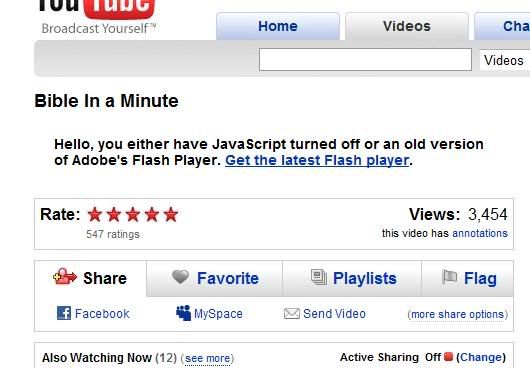
So I click on that and it takes me here:
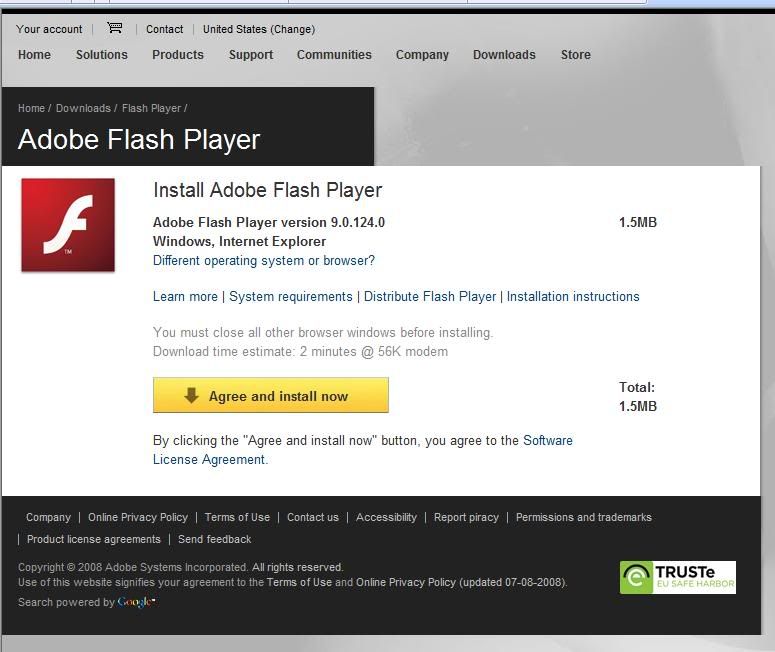
So obviously I continue 'til this happens:
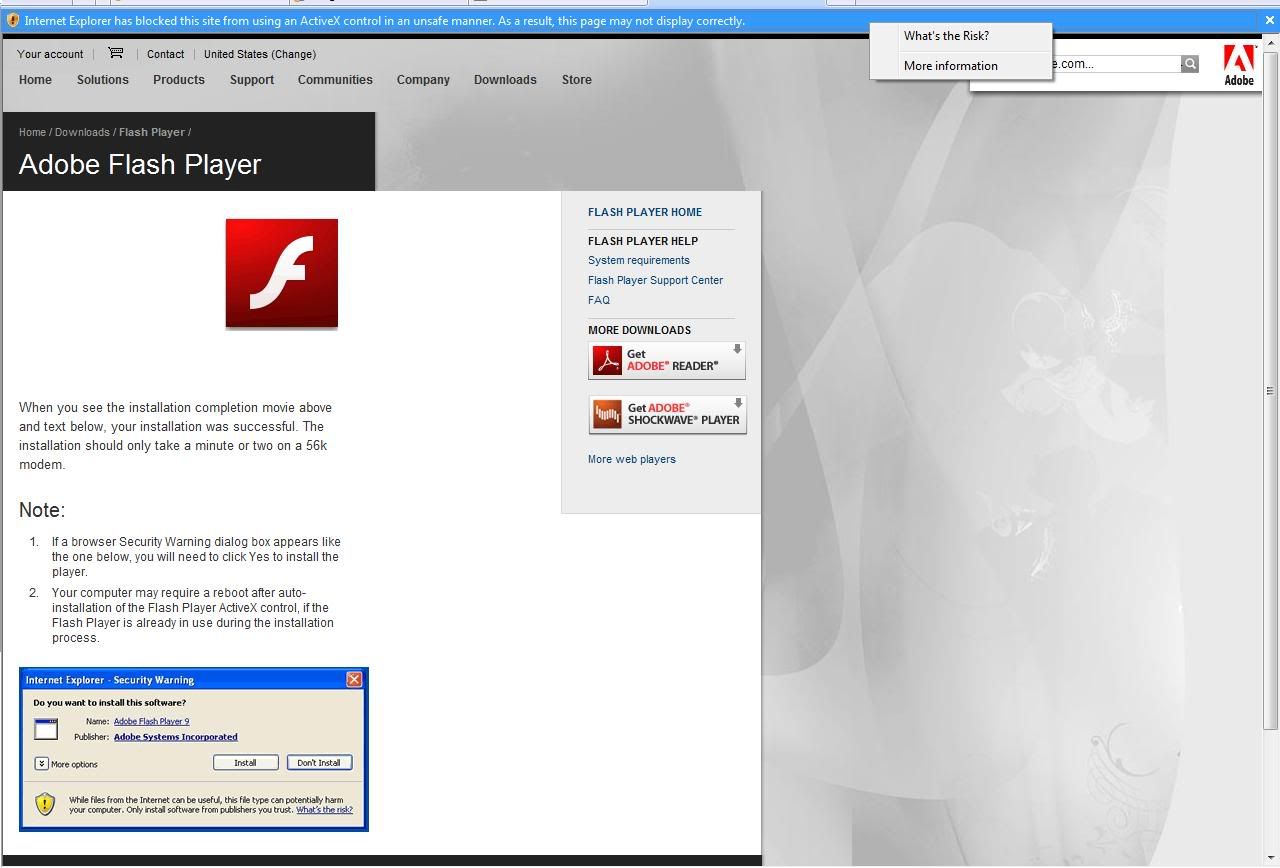
.......wtf...... this seems like a really simple and easy fix, but I don't know what to do


