 01-07-2011, 11:56 AM
01-07-2011, 11:56 AM
|
#121
|
|
evil of fart
|
Quote:
Originally Posted by oilyfan

Just to thow my two cents in. I bought the HD200x, which is basically the HD20 but slightly different specs for the Canadian market, last year and installed it in my basement home theater using the acoustically transparent screen from Costco. I love the projector, the screen could have been brighter, but overall this is a good combo and many many people have commented on the great picture.
|
Cool thanks. I've emailed electronicsforless.ca to see about a deal on the Epson, but if that's a no go I'm going to pick up the HD20 at Memory Express.
|

|

|
 01-07-2011, 01:04 PM
01-07-2011, 01:04 PM
|
#122
|
|
#1 Goaltender
|
silver not sure if you saw but on elctronicsforless.ca the hd20 is 899. Since its a canadian website memory express should price match it and thats a hell of a deal on a pj. here is link
http://www.electronicsforless.ca/tvs...ctor-2063.html
|

|

|
 01-07-2011, 04:21 PM
01-07-2011, 04:21 PM
|
#123
|
|
evil of fart
|
I finally took the plunge, lol. I went with the HD20 at Memory Express. They wouldn't price match the electronicsforless.ca because EFL was selling refurbished models. Oh well, that was worth a shot.
I also ordered this screen on tigerdirect.ca for $125. I liked fundmark's motorized screen, but I think this one will be good for me. I had to pay $25 for shipping, too.
Anyway, I'm super stoked to get this set up and thanks to everyone for your help. I have a piece of white vinyl I'll use as a screen for the week until my good one comes. w00t!
|

|

|
 01-08-2011, 12:01 PM
01-08-2011, 12:01 PM
|
#124
|
|
Franchise Player
|
Quote:
Originally Posted by Sliver

I finally took the plunge, lol. I went with the HD20 at Memory Express. They wouldn't price match the electronicsforless.ca because EFL was selling refurbished models. Oh well, that was worth a shot.
I also ordered this screen on tigerdirect.ca for $125. I liked fundmark's motorized screen, but I think this one will be good for me. I had to pay $25 for shipping, too.
Anyway, I'm super stoked to get this set up and thanks to everyone for your help. I have a piece of white vinyl I'll use as a screen for the week until my good one comes. w00t! |
do u have a blu ray, sound system and hdmi all ready to roll also?
|

|

|
 01-10-2011, 08:21 AM
01-10-2011, 08:21 AM
|
#125
|
|
#1 Goaltender
|
Hows the projector so far?
|

|

|
 01-10-2011, 09:12 AM
01-10-2011, 09:12 AM
|
#126
|
|
evil of fart
|

Quote:
Originally Posted by bubbsy

do u have a blu ray, sound system and hdmi all ready to roll also?
|
Yep, I have this Onkyo receiver, a blu-ray player and a PS3 (not pictured).

Quote:
Originally Posted by fundmark19

Hows the projector so far?
|
Dude, it's awesome. It was the perfect weekend to have it set up as well - my whole family just watched one movie after another all day long yesterday.
One note about the following pics - they don't really do the set up justice. I turned on all the lights for the pics and for some reason my basement looks more stark than it actually is. It's really a fairly comfy, homey room but that isn't coming across in the pics lol. Also, I'm going to have to buy a smaller table for the center channel so the one below is just a place holder. Also, this will look a lot tighter when my real screen comes in this week compared to how it looks with that temporary piece of vinyl I put up loosely with thumb tacks.
***
I'm happy with the install - I routed a 50' HDMI cable through the ceiling from the receiver at the front of the room to the projector at the back. I just used one of those desk cord-hole plugs where the cable comes out and I think it looks decent.


To give you an idea of the scale here, I think that Juniper sign is 8' wide:

And for a table for the center chanel, I'm not going to be using the oak one in the pic as it's too high and you can see the cords underneath which I hate. I must have all cords hidden. I'm considering this thing for the center channel and I'll just cant it slightly up to aim it at my ears:

Anyway, if you're considering a projector go for it! I can't believe I spent about the same on my wimpy 42" flat screen (which I've moved up to my bedroom) as I did on this projector. The projector pwns any flat screen all day long, IMO. I totally feel like I have a theater in my basement now and it makes watching movies a different experience and a total treat.
Thanks to everyone again for your help!
|

|

|
|
The Following User Says Thank You to Sliver For This Useful Post:
|
|
 01-10-2011, 09:15 AM
01-10-2011, 09:15 AM
|
#127
|
|
evil of fart
|
Showing you guys pics of my house makes me feel like I just posted pics of my nuts online or something.
|

|

|
|
The Following User Says Thank You to Sliver For This Useful Post:
|
|
 01-10-2011, 09:26 AM
01-10-2011, 09:26 AM
|
#128
|
|
Franchise Player
Join Date: Mar 2009
Location: Calgary
|
Quote:
Originally Posted by Sliver

Showing you guys pics of my house makes me feel like I just posted pics of my nuts online or something.
|
Please don't do that. 
|

|

|
 01-10-2011, 09:39 AM
01-10-2011, 09:39 AM
|
#130
|
|
evil of fart
|
Quote:
Originally Posted by red sky

|
That's super nice...I have little kids though and I'd worry about the sharp edges and the glass.
|

|

|
 01-10-2011, 09:39 AM
01-10-2011, 09:39 AM
|
#131
|
|
evil of fart
|
Quote:
Originally Posted by Komskies

Please don't do that.  |
Okay, I'll just pm them to you then.
|

|

|
 01-10-2011, 10:25 AM
01-10-2011, 10:25 AM
|
#132
|
|
#1 Goaltender
|
Looks good glad you are enjoying it! when you post pics of your basement it never seems as awesome as when you are in it looking at it. Maybe tonight I will finally get my pics up for everyone who is waiting and will be quite dissapointed
|

|

|
 01-10-2011, 10:43 AM
01-10-2011, 10:43 AM
|
#133
|
|
evil of fart
|
Thanks man.
Hey do you projector guys put the lens cap on daily? (I know the bulb has to cool first)
|

|

|
 01-10-2011, 12:01 PM
01-10-2011, 12:01 PM
|
#134
|
|
Franchise Player
|
the beauty is, it takes at least a dozen or 2 hours before the lamp is really worked in. The quality of the projection is still going to get better  .
I always put the cap back on... i actually put the cap on a min or 2 once i've turned off the projector. Didn't realize it could have any ill affects (have had the projector for a year now wiht no issue)...?
|

|

|
|
The Following User Says Thank You to bubbsy For This Useful Post:
|
|
 01-10-2011, 12:11 PM
01-10-2011, 12:11 PM
|
#135
|
|
First Line Centre
Join Date: Oct 2001
Location: Saint John, NB
|
Looking for some Help.
My Aunt and Uncle are building a new house and are looking for me to help them with the sound system.
would liek to have a central Reciever with speakers in Kitchen, Outside on Deck and for the TV in the living room.
Whats the best way to do this?
Thanks
__________________
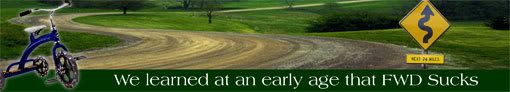
|

|

|
 01-10-2011, 12:56 PM
01-10-2011, 12:56 PM
|
#136
|
|
#1 Goaltender
|
Depends on your goals. Do you want to have them all playing at the same time or different things happening on each at the same time?
My sanyo has an automatic lens cap so it does what it wants! It closes automaticly right away so I don't see why putting a regular cap on would be bad right after shutting down?
|

|

|
 01-10-2011, 03:59 PM
01-10-2011, 03:59 PM
|
#137
|
|
Powerplay Quarterback
Join Date: Oct 2005
Location: Medicine Hat
|

Quote:
Originally Posted by TimSJ

Looking for some Help.
My Aunt and Uncle are building a new house and are looking for me to help them with the sound system.
would liek to have a central Reciever with speakers in Kitchen, Outside on Deck and for the TV in the living room.
Whats the best way to do this?
Thanks
|
I'll be honest, the best way to do this would be to hire a home theater company to do it all for you. Of course, choosing this route is certain to require the investment of some pretty decent coin every step of the way.
The second best route would be to invest some time into it yourself (or someone else trustworthy; whoever has the time and motivation, really), and make it a fun DIY project. It doesn't need to be crazy complex, and is made much easier if the home is unfinished and even moreso if the sound system can still be worked into the home design in little ways. I'm an amateur enthusiast with a little experience, and I'm willing to guide you along the way if you'd like. I know there are other knowledgeable CPers as well.
Third best is basically considered cheaping out, but works fine for some people. To me, slapping some passable components together for a half-decent solution is something to avoid, but not all people hold the same level of
To answer your question very specifically, at minimum you're going to want a receiver with 3 dedicated "zones". These zones basically act as independent receivers, and can be connected and calibrated accordingly (1 zone each for the kitchen, deck and living room - each with their own settings and controllability). Ideally, though you'd really want a good three-zone pre-amplifier/processor and three separate amps (one per set of speakers); this is considered overkill by some. This set-up can allow multiple zones to be played simultaneously, whereas the first allows just one at a time.
Of course, as with most things, it inevitably comes down to budget vs. need.
__________________

|

|

|
|
The Following User Says Thank You to OBCT For This Useful Post:
|
|
 01-12-2011, 08:15 PM
01-12-2011, 08:15 PM
|
#138
|
|
Franchise Player
Join Date: Jun 2005
Location: Hell
|
bought a new system for my pc room:
LG 42LD400 LCD HDTV
Harman Kardon avr 2600 receiver
Harman Kardon HKTS 20 speaker system
and I also have
Living room:
Optoma HD70 projector
120" screen (bought material on ebay and built a frame)
Harman Kardon avr 245 receiver
Bose Acoustimass 16 speaker system
the new system sounds great!
__________________

|

|

|
 01-12-2011, 08:20 PM
01-12-2011, 08:20 PM
|
#139
|
|
Lifetime Suspension
|
Quote:
Originally Posted by Sliver

Showing you guys pics of my house makes me feel like I just posted pics of my nuts online or something.
|
You have beautiful nuts
|

|

|
 01-12-2011, 08:25 PM
01-12-2011, 08:25 PM
|
#140
|
|
First Line Centre
Join Date: Aug 2009
Location: Calgary
|
How do people have their receiver's, DVD players, digital boxes in a completely different room than their projector screen and couch and are still able to control everything from their couch?
I am thinking of doing this but can't wrap my head around how the remote is going to control the equipment in a different room. But I've seen it done. IR detectors? One of those all in one remotes?
|

|

|
 Posting Rules
Posting Rules
|
You may not post new threads
You may not post replies
You may not post attachments
You may not edit your posts
HTML code is Off
|
|
|
All times are GMT -6. The time now is 10:07 PM.
|
|

