This is a basic kernel panic message in os x. Is this the error you were seeing?
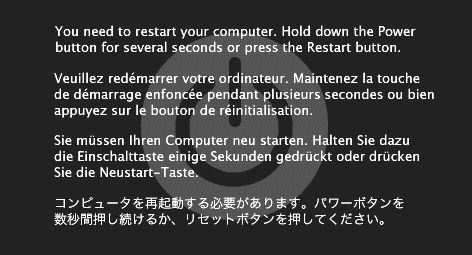
Also, what is your native operating system on your pro/what generation MBP? Apple has done a decent job of eliminating the kernel panics that were a huge problem with earlier Tiger OS laptops.
Either way, a kernel panic on start up is a pretty good indication of a hard disk error/bad blocks. A sure way to tell would be to boot up your install disc and see if it goes straight to a kernel panic. If so, I would say you are dealing with a hardware issue.
Kernel panics, at least in older models, were caused by many things, but the most common hardware causes were bad RAM and bad hard drive.
For what its worth, I manage almost 500 Apple computers at work and kernel panics are something I've dealt with plenty of times- solutions have ranged from reimaging the computer (reinstalling OS) to replacing the faulty hardware to simply doing a software update.
A kernel panic caused by a wireless network connection seems a little unlikely to me at first, but a airport driver problem could be responsible- best way to tell is by trying to recreate the kernel panic with different scenarios.
edit: and yes, as Barnes mentioned, a permissions repair is a good idea.

