So since I have got back to school I have been unable to connect to my wireless router. The only thing that changed over the break was I got a new hard drive in my computer; but this isn't the issue as I can connect to other wireless networks without a problem.
Also the router doesn't appear to be the issue as my roommate can still connect to our network.
Here's a screen shot of connecting to my router with ethernet cable:
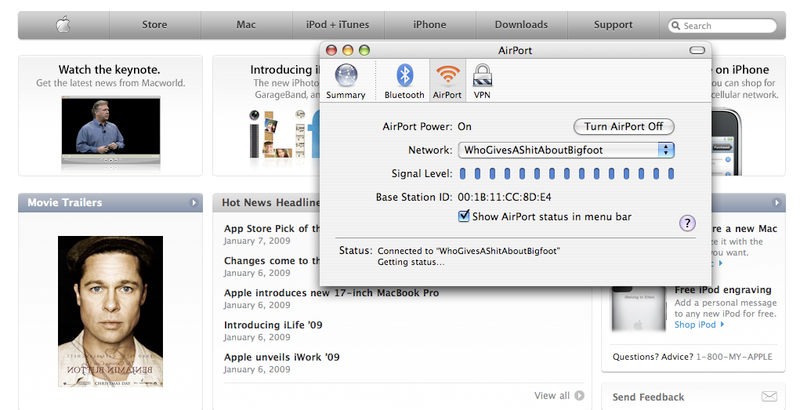
Here's a screen shot of trying to connect to my router wirelessly:
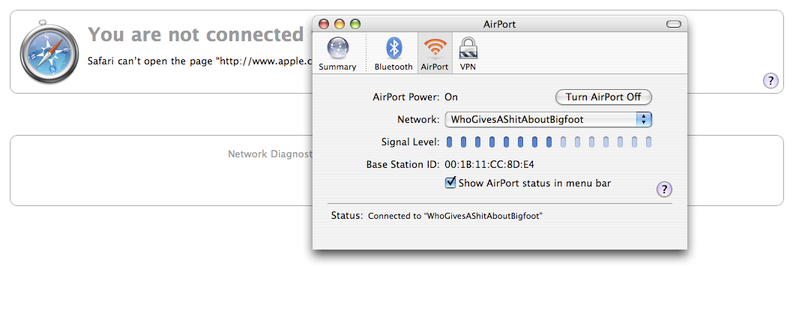
So it shows that I am successfully connected to my wireless network but I can only view pages with an ethernet cable. I can't figure this out.
We have a password set up on the router but I have clearly entered it correctly as I shows that I am connected through the Airport.
Any help would be great.

