 03-06-2014, 04:45 PM
03-06-2014, 04:45 PM
|
#2
|
|
#1 Goaltender
|
I Tried printing a map off it yesterday, couldn't find the print button. So I was upset. I think I will get over it once I find the print button.
|

|

|
|
The Following User Says Thank You to #-3 For This Useful Post:
|
|
 03-06-2014, 04:51 PM
03-06-2014, 04:51 PM
|
#3
|
|
Powerplay Quarterback
|
Quote:
Originally Posted by #-3

I Tried printing a map off it yesterday, couldn't find the print button. So I was upset. I think I will get over it once I find the print button.
|
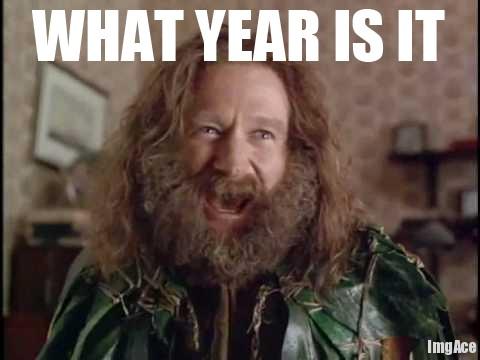
|

|

|
|
The Following 13 Users Say Thank You to BigNumbers For This Useful Post:
|
cDnStealth,
ClubFlames,
corporatejay,
handgroen,
HotHotHeat,
MrMastodonFarm,
Mustache,
Reaper,
redflamesfan08,
Regulator75,
Russic,
Sliver,
squiggs96
|
 03-06-2014, 04:54 PM
03-06-2014, 04:54 PM
|
#4
|
|
Such a pretty girl!
Join Date: Jan 2004
Location: Calgary
|
Still can't figure out how to click the map in two spots to drop a balloon to create a route.
__________________

|

|

|
 03-06-2014, 09:19 PM
03-06-2014, 09:19 PM
|
#5
|
|
Franchise Player
Join Date: Jun 2006
Location: Calgary, Alberta
|
- Click for desintation
- Click 'direction arrow' logo
- Click for origin
EDIT: Printing option is available when you're in the "view all options" page.
Last edited by Joborule; 03-06-2014 at 09:24 PM.
|

|

|
 03-07-2014, 08:15 AM
03-07-2014, 08:15 AM
|
#6
|
|
First Line Centre
|
You can also right click and then click get direction to/from here
|

|

|
 03-07-2014, 09:43 AM
03-07-2014, 09:43 AM
|
#7
|
|
First Line Centre
Join Date: Sep 2007
Location: Portland, OR
|
I'm unable to save my home address as "Home". It states that it doesn't recognize the address. If I manually select the location on the map, the address works perfectly. I try to set that location as my home location, and it simply won't do it.
Other than that, it's great.
|

|

|
 03-07-2014, 11:08 AM
03-07-2014, 11:08 AM
|
#8
|
|
Playboy Mansion Poolboy
Join Date: Apr 2004
Location: Close enough to make a beer run during a TV timeout
|
I can't get traffic to show up. Has anybody found where that is?
|

|

|
 03-07-2014, 11:14 AM
03-07-2014, 11:14 AM
|
#9
|
|
Franchise Player
|
Quote:
Originally Posted by ken0042

I can't get traffic to show up. Has anybody found where that is?
|
Top left under the address bar...where it says "Getting Around" then the traffic option.
|

|

|
|
The Following User Says Thank You to jar_e For This Useful Post:
|
|
 03-07-2014, 03:51 PM
03-07-2014, 03:51 PM
|
#10
|
|
Franchise Player
Join Date: Aug 2005
Location: Violating Copyrights
|
With all these questions, one would assume that the Help button is also difficult to find.
|

|

|
 03-07-2014, 10:53 PM
03-07-2014, 10:53 PM
|
#11
|
|
CP Gamemaster
Join Date: Feb 2010
Location: The Gary
|
Hiding options is definitely an interesting approach which is definitely going to confuse people for a long time. I really do like the extra screen real estate though.
|

|

|
 04-07-2015, 04:11 PM
04-07-2015, 04:11 PM
|
#12
|
|
Franchise Player
|
Didn't see a point in starting a new thread.
If you search for any address in Google maps right now look down at the bottom left corner. There is the box you can click for satellite view and right next to that is a pacman option that converts any street layout to a playable pacman game.
|

|

|
 04-07-2015, 09:37 PM
04-07-2015, 09:37 PM
|
#13
|
|
#1 Goaltender
|
Quote:
Originally Posted by Jacks

Didn't see a point in starting a new thread.
If you search for any address in Google maps right now look down at the bottom left corner. There is the box you can click for satellite view and right next to that is a pacman option that converts any street layout to a playable pacman game.
|
Ya i heard it was an April Fools thing, but it went up March 31 and still up.
|

|

|
| Thread Tools |
Search this Thread |
|
|
|
 Posting Rules
Posting Rules
|
You may not post new threads
You may not post replies
You may not post attachments
You may not edit your posts
HTML code is Off
|
|
|
All times are GMT -6. The time now is 06:07 PM.
|
|

