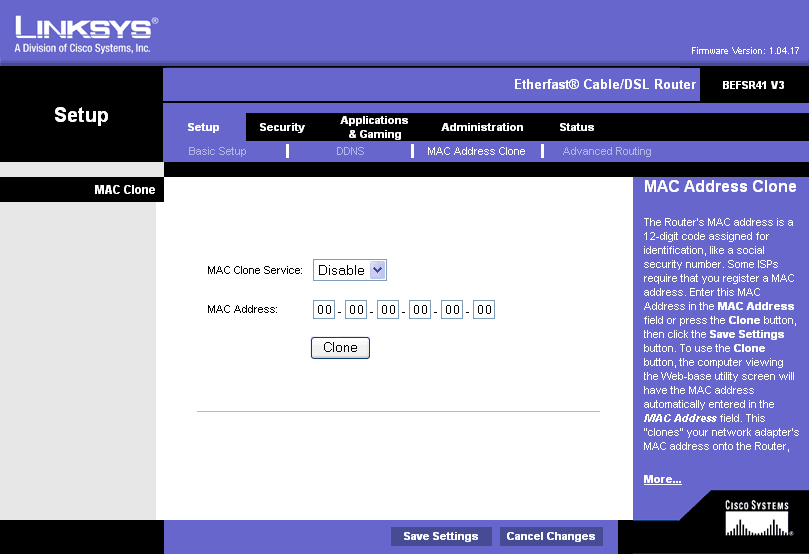Quote:
Originally Posted by Red-Mile-DJ

Ok, hopefully I am making sense here. I'll make this simple.
When I directly plug to my modem I get an IP of: XXX.XXX.XXX.blah, blah
and when I connect via my router it's different: xxx.blah, blah.
As per me looking up via http://whatismyipaddress.com/
Anyway, I need to know HOW to CHANGE the IP address being sent by my router.
It's a Linksys WRT160N
I have looked over the internet and the Linksys support sites. I can't get any clear answers.
Can anyone help? |
Go into the router and setup MAC cloning and enter the MAC address of your computers network adapter and you should get the same results as plugging directly into the modem.