 01-31-2016, 12:50 PM
01-31-2016, 12:50 PM
|
#461
|
|
Franchise Player
Join Date: Jul 2002
Location: Chicago
|
Quote:
Originally Posted by stang

Anyone use an android box with kodi?
Thinking of getting a mk3 unit...
|
Works excellent.
I have no idea of the box you are talking about, but you can easily load completely legal as well as the probably less than legal ones and watch anything you want.
|

|

|
 02-01-2016, 07:59 AM
02-01-2016, 07:59 AM
|
#462
|
|
Franchise Player
|
Quote:
Originally Posted by RW99

My building is still feeding analog channels, so that's a bonus. I get about 35 channels, including TSN. But the only Sportsnet channel included is SN360 which only shows the rare Flames game.
The only games OTA are CBC and the rare CITY games.
|
The CBC Sports app has been streaming the Saturday night games as well as other things like the All Star game for free. Pretty decent quality on my iPad at least.
|

|

|
 02-03-2016, 09:24 AM
02-03-2016, 09:24 AM
|
#463
|
|
Franchise Player
Join Date: Nov 2006
Location: Supporting Urban Sprawl
|
Quote:
Originally Posted by Canehdianman

|
Thanks for this. I am moving in a while and am thinking that I would like to add this as an option for my mom (who is moving in with us) who won't totally be happy with the cord cutting.
I have no idea how to interpret this graph for certain though.

Any hints as to what it means? Do I have all those channels with a regular antenna? Just the positive ones?
__________________
"Wake up, Luigi! The only time plumbers sleep on the job is when we're working by the hour."
Last edited by Rathji; 02-03-2016 at 09:28 AM.
Reason: wrong link for image
|

|

|
 02-03-2016, 09:41 AM
02-03-2016, 09:41 AM
|
#464
|
|
Playboy Mansion Poolboy
Join Date: Apr 2004
Location: Close enough to make a beer run during a TV timeout
|
The top 6 are LOS- Line of Sight. Basic antenna should get all of those; if not at least the major 4.
The remainder are too far away; you'd need a massive tower and massive antenna; and really they are duplicates of what you already get.
|

|

|
|
The Following User Says Thank You to ken0042 For This Useful Post:
|
|
 02-03-2016, 09:45 AM
02-03-2016, 09:45 AM
|
#465
|
|
Franchise Player
|
Those are color coded. The green should be OK with an indoor antenna while the rest probably aren't going to happen unless you get into high gain roof mounted antennas or something and even then might not work. For an indoor antenna the numbers in the NM(db) column on that chart should be well into the positive range to work.
|

|

|
 02-03-2016, 09:50 AM
02-03-2016, 09:50 AM
|
#466
|
|
Franchise Player
Join Date: Nov 2006
Location: Supporting Urban Sprawl
|
Quote:
Originally Posted by ken0042

The top 6 are LOS- Line of Sight. Basic antenna should get all of those; if not at least the major 4.
The remainder are too far away; you'd need a massive tower and massive antenna; and really they are duplicates of what you already get.
|
Thanks. Kind of what I figured, but it was just a guess so I wanted to verify.
Quote:
Originally Posted by RW99

|
How hard would it be to rig of something like this to go from your attic to multiple TVs? assuming you had coax or something already run, like coax? We are building, so I can get additional pulls done for this kind of thing if we need it, but would be just as happy to wire it from the attic to our internal coax jacks and be done with it.
__________________
"Wake up, Luigi! The only time plumbers sleep on the job is when we're working by the hour."
Last edited by Rathji; 02-03-2016 at 10:32 AM.
|

|

|
 02-03-2016, 11:39 AM
02-03-2016, 11:39 AM
|
#467
|
|
First Line Centre
Join Date: Oct 2005
Location: 103 104END 106 109 111 117 122 202 203 207 208 216 217 219 221 222 224 225 313 317 HC G
|
Quote:
Originally Posted by Rathji

How hard would it be to rig of something like this to go from your attic to multiple TVs? assuming you had coax or something already run, like coax? We are building, so I can get additional pulls done for this kind of thing if we need it, but would be just as happy to wire it from the attic to our internal coax jacks and be done with it.
|
Not sure myself, I just have the one TV, so the antenna is right there with it 
|

|

|
 02-03-2016, 11:54 AM
02-03-2016, 11:54 AM
|
#468
|
|
Playboy Mansion Poolboy
Join Date: Apr 2004
Location: Close enough to make a beer run during a TV timeout
|
That would be easy to do. Just buy the high end splitter; like the $10-20 ones. It is just RF (radio frequency), and being digital you don't have to worry about things like ghosting.
|

|

|
 02-03-2016, 01:22 PM
02-03-2016, 01:22 PM
|
#469
|
|
#1 Goaltender
|
When I had the shaw guy come out, he gave me a free splitter (they're like 10-15 bucks at the source but they're terrible apparently) and stripped a whole bunch of cable for me to act as a free antenna. It's primitive but it works pretty well. But I ended up getting cable anyways.
|

|

|
 02-03-2016, 01:28 PM
02-03-2016, 01:28 PM
|
#470
|
|
Franchise Player
|
Careful with splitters though, ones for sat and cable are different frequencies, just get the right one. Not sure what that qualifies as for HD OTA signals.
|

|

|
 02-04-2016, 06:08 AM
02-04-2016, 06:08 AM
|
#471
|
|
First Line Centre
Join Date: Aug 2003
Location: Toronto, ON
|
I have an HD antenna on my roof
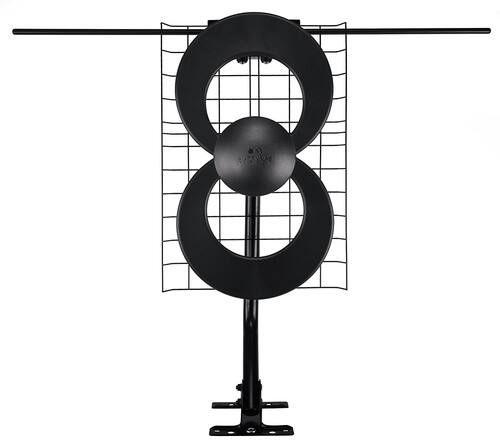
and the guy added a signal booster to support the splitting of the feed across TVs in the house.
|

|

|
 02-18-2016, 11:04 AM
02-18-2016, 11:04 AM
|
#472
|
|
Scoring Winger
Join Date: Mar 2003
Location: SW
|

Quote:
Originally Posted by Yellefan

Quote:
Originally Posted by MickMcGeough

Thanks, so is Teksavvy selling a subset of the available bandwidth, or is the slowdown just part of being on Shaw?
i.e. if I'm a Teksavvy customer, am I sharing the full bandwidth available to all Shaw & Shaw reseller customers in my area, or am I sharing a limited amount of bandwidth allocated to Teksavvy specifically?
|
There's a big long thread about this on dslreports: http://www.dslreports.com/forum/r299...urs-in-Alberta
Basically nobody knows why it's slow for only Teksavvy customers-- Teksavvy did some upgrades about a month and a half ago that was supposed to fix the issue and it apparently did fix it for everyone in western Canada except for folks in Calgary (and seemingly Lloydminster as well)
I've been patiently waiting for a fix, since they are so much cheaper than the equivalent service through Shaw or Telus, but I'm not sure how much longer I can wait.
And to answer your question, you should be receiving the same bandwidth that you would be getting with the equivalent service through Shaw. I pay for 25Mbps and get close to 30 in the day-- it drops to 6 or 7 at best in the evenings from about 5-11:30pm.
|
Just to update on this for those who were thinking of switching to a third party ISP-- Shaw did some network maintenance last week which has completely fixed this issue with Teksavvy. I have been running Shaw and Teksavvy side by side in my house for the past month and after the fix Teksavvy was getting pretty much exactly the same speeds as shaw at all hours. Shaw has been cancelled as of this morning and I'm super happy to no longer be paying them too much for internet only service.
With Teksavvy + OTA antenna + GameCentre subscription (using adfreetime DNS to get around blackouts) I'm super happy. My only issue is the new game centre apps on my phone and iPad require GPS to be on since MLB took over, so I have to watch games on my laptop or Apple TV if they're blacked out.
Last edited by Yellefan; 02-18-2016 at 11:21 AM.
Reason: error
|

|

|
|
The Following User Says Thank You to Yellefan For This Useful Post:
|
|
 02-19-2016, 02:18 PM
02-19-2016, 02:18 PM
|
#473
|
|
First Line Centre
|
Quote:
Originally Posted by Yellefan

I have been running Shaw and Teksavvy side by side in my house for the past month and after the fix Teksavvy was getting pretty much exactly the same speeds as shaw at all hours. Shaw has been cancelled as of this morning and I'm super happy to no longer be paying them too much for internet only service.
|
Did you have Shaw and Teksavvy cable internet at the same time? I thought that was not possible. Anyway, I am thinking about going to Teksavvy from Shaw and am really glad to hear this news.
|

|

|
 02-19-2016, 11:08 PM
02-19-2016, 11:08 PM
|
#474
|
|
Scoring Winger
Join Date: Mar 2003
Location: SW
|

Quote:
Originally Posted by darklord700

Did you have Shaw and Teksavvy cable internet at the same time? I thought that was not possible. Anyway, I am thinking about going to Teksavvy from Shaw and am really glad to hear this news.
|
Yes it is possible and yes I had both running at the same time. You just need 2 accounts set-up, 2 modems and 2 routers.
I actually discovered it accidentally as I had re-signed up with Teksavvy about a month ago for activation to occur yesterday. I dug my old teksavvy modem right after I talked to them and plugged it in to make sure it still worked, and I noticed that it synced up fine. I talked to teksavvy about it and they said that someone must have forgotten to deactivate it 6 months ago when I cancelled but they were more than happy to have me run comparison tests between shaw and teksavvy for them the whole time to try to figure out what was going on.
Anyways it's all good now and I would definitely recommend them at this point, it's so much cheaper than Shaw for internet only (as long as you are only doing 15 or 30-- I think 60 is pretty close to what Shaw charges right now)
|

|

|
 02-20-2016, 09:32 AM
02-20-2016, 09:32 AM
|
#475
|
|
First Line Centre
|
Quote:
Originally Posted by Yellefan

Anyways it's all good now and I would definitely recommend them at this point, it's so much cheaper than Shaw for internet only (as long as you are only doing 15 or 30-- I think 60 is pretty close to what Shaw charges right now)
|
I'm to get the Tecksavvy 25Mbps unlimited for $50. I'm now paying Shaw $93 for 50Mbps with only 450GB. Your post taught me to get Teksavvy connected and then just disconnect Shaw right there and then. Thanks.
|

|

|
 02-20-2016, 09:41 AM
02-20-2016, 09:41 AM
|
#476
|
|
Scoring Winger
Join Date: Mar 2003
Location: SW
|
Quote:
Originally Posted by darklord700

I'm to get the Tecksavvy 25Mbps unlimited for $50. I'm now paying Shaw $93 for 50Mbps with only 450GB. Your post taught me to get Teksavvy connected and then just disconnect Shaw right there and then. Thanks.
|
I'll let you in on a little teksavvy secret-- they have no way to monitor usage statistics on the Shaw network, so you don't need to pay extra for unlimited, you won't be dinged for going over the cap because they have no way of knowing that you did go over the cap.
With that being said, they say they are working on fixing this, so it could change in the future.
|

|

|
 02-20-2016, 09:48 AM
02-20-2016, 09:48 AM
|
#477
|
|
First Line Centre
|
Quote:
Originally Posted by Yellefan

I'll let you in on a little teksavvy secret-- they have no way to monitor usage statistics on the Shaw network, so you don't need to pay extra for unlimited, you won't be dinged for going over the cap because they have no way of knowing that you did go over the cap.
With that being said, they say they are working on fixing this, so it could change in the future.
|
Even better, saved 5 bucks a month here. If they do enforce the cap, I can always go to unlimited then. Thanks.
Sent from my Nexus 5 using Tapatalk
|

|

|
 02-20-2016, 10:52 AM
02-20-2016, 10:52 AM
|
#478
|
|
#1 Goaltender
|
I'm looking at tekSavvy for my parents. Currently they pay about $150 for phone, internet and cable.
Phone $20
Internet $63
TV ~ 70
I'm looking at TekSavvy for internet, seems they have options for DSL and Cable. Any preference to either?
I prefer dealing with Shaw over Telus but with TekSavvy is there any preference to either?
|

|

|
 02-20-2016, 10:57 PM
02-20-2016, 10:57 PM
|
#479
|
|
Scoring Winger
Join Date: Mar 2003
Location: SW
|
Quote:
Originally Posted by wooohooo

I'm looking at tekSavvy for my parents. Currently they pay about $150 for phone, internet and cable.
Phone $20
Internet $63
TV ~ 70
I'm looking at TekSavvy for internet, seems they have options for DSL and Cable. Any preference to either?
I prefer dealing with Shaw over Telus but with TekSavvy is there any preference to either?
|
Either/or, you deal directly with Teksavvy with any issues. One thing to keep in mind is that Telus charges a dry-loop fee if you don't have an active landline with them so that potentially adds another 8 bucks or so a month to the internet price if you go dsl.
|

|

|
 02-21-2016, 12:15 AM
02-21-2016, 12:15 AM
|
#480
|
|
#1 Goaltender
|
Quote:
Originally Posted by Yellefan

Either/or, you deal directly with Teksavvy with any issues. One thing to keep in mind is that Telus charges a dry-loop fee if you don't have an active landline with them so that potentially adds another 8 bucks or so a month to the internet price if you go dsl.
|
Yeah it seems cable is the better option. I'm wanting to try them but I'm worried my parents won't know how to fix any issues with their wifi. Shaw at least has Tech's I don't believe teksavvy has any.
|

|

|
 Posting Rules
Posting Rules
|
You may not post new threads
You may not post replies
You may not post attachments
You may not edit your posts
HTML code is Off
|
|
|
All times are GMT -6. The time now is 11:16 PM.
|
|

